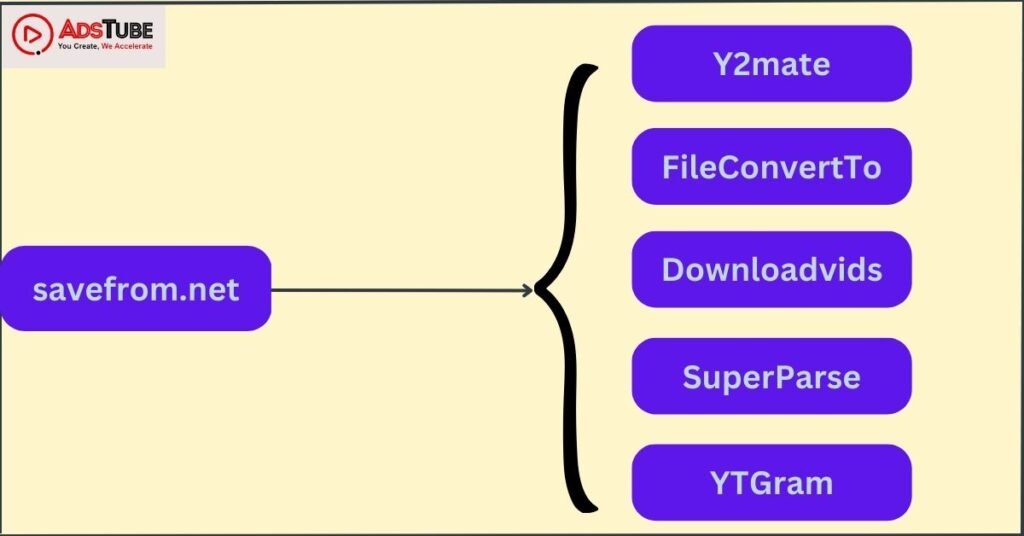In today’s digital age, YouTube has emerged as the unrivaled powerhouse of online video content. With an enormous user base and an endless stream of videos being uploaded every minute, it has become imperative for content creators to master the art of optimizing their YouTube channels. This is where YouTube Studio comes into play—a robust suite of tools and analytics designed to empower creators and amplify their reach.
YouTube Studio provides creators with a wide range of features to analyze, manage, and enhance their channels. From gaining valuable insights into channel performance to optimizing video metadata and engaging with the audience, YouTube Studio is the ultimate ally in a creator’s journey toward success. Throughout this comprehensive guide, we will explore the strategies and techniques that will enable you to unlock the full potential of YouTube Studio and optimize your channel for maximum growth and engagement. By harnessing the power of this dynamic platform, you can set yourself apart from the competition and captivate your audience in a way that drives sustained success.
Whether you’re a seasoned content creator looking to refine your strategies or a newcomer seeking guidance on navigating the YouTube landscape effectively, this guide will equip you with the knowledge and tools necessary to thrive in this ever-evolving digital realm. So, let’s dive in and discover the secrets to mastering YouTube Studio and transforming your channel into a magnet for viewership and engagement.
Understanding YouTube Studio
Understanding YouTube Studio is vital for creators. It’s a comprehensive dashboard offering insights, data, and tools to manage and optimize channels. Here are key points that highlight the significance of understanding YouTube Studio:
- YouTube Studio is a comprehensive dashboard for creators, providing a wide range of insights, data, and tools to manage and optimize their channels.
- Features like Analytics, Videos, Comments, Playlists, Subtitles, and more are available within YouTube Studio, offering creators valuable functionalities.
- By utilizing YouTube Studio, creators can gain a deep understanding of their channel’s performance and engage with their audience effectively.
- Creators must familiarize themselves with the functionalities of each section within YouTube Studio to maximize its potential.
- YouTube Studio’s tools can be leveraged to enhance channel growth and engagement, enabling creators to refine their content strategy.
- Analytics allows creators to gather data and insights on their channel’s performance, audience demographics, and engagement levels.
- Features like Videos, Comments, and Playlists enable creators to manage and interact with their content and audience.
- The Subtitles feature allows for greater accessibility, making videos more inclusive and appealing to a wider audience.
- By effectively utilizing YouTube Studio’s tools, creators can optimize their channels, adapt to trends, and foster audience loyalty.
Analyzing Your Channel Performance
The Analytics section within YouTube Studio offers a wealth of information to help you gauge the performance of your channel. It provides data on watch time, views, engagement, audience demographics, and more. By analyzing this data, you can identify trends, understand your audience’s preferences, and refine your content strategy accordingly. Experiment with different types of content, track performance metrics and learn from your successes and failures to optimize your channel further.
Optimizing Video Metadata
Video metadata plays a pivotal role in improving the discoverability of your content on YouTube. It includes the title, description, tags, and thumbnail. Craft attention-grabbing titles that accurately represent your video’s content and incorporate relevant keywords. Write compelling descriptions that provide context and utilize relevant keywords naturally. Add relevant tags that describe your video’s content and help YouTube understand its relevance. Finally, create eye-catching thumbnails that entice viewers to click and watch your videos.
Engaging with Your Audience
One of the significant benefits of YouTube Studio is its ability to help you manage and respond to comments effectively. Engaging with your audience plays a crucial role in fostering a sense of community and building loyalty among your viewers. By responding to comments promptly, you show your audience that you value their feedback and appreciate their support. Whether it’s addressing questions, acknowledging positive comments, or addressing constructive criticism, actively participating in comment discussions helps create a positive and engaging environment.
Regularly monitoring and moderating comments is essential to maintain a healthy and vibrant community. By removing spam or offensive content swiftly, you ensure a safe and respectful space for your viewers. Encouraging meaningful conversations and facilitating interactions among your audience members can also contribute to the growth and vibrancy of your channel.
Utilizing YouTube Studio’s Additional Features
YouTube Studio offers several additional features that can enhance your channel’s performance. Utilize the Playlist feature to organize your videos into thematic collections, improving user navigation and increasing watch time. Explore the Subtitles section to add captions to your videos, making them more accessible to a broader audience. Leverage the Cards and End Screens features to promote other videos, playlists, or external websites, encouraging viewers to continue engaging with your content.
A/B Testing and Experimentation
YouTube Studio empowers creators with the capability to experiment and optimize their content through A/B testing. By testing various elements such as video formats, titles, thumbnails, and descriptions, creators can gauge their impact on engagement and viewership. This iterative process enables content creators to refine their content strategy based on data-driven insights. By leveraging A/B testing within YouTube Studio, creators can unlock the potential to enhance their channel’s performance and attract a larger audience.
Conclusion
Mastering YouTube Studio is a pivotal step toward optimizing your channel and unlocking its full potential. By thoroughly understanding its features and harnessing the wealth of data and insights it provides, content creators can refine their content strategy, engage their audience effectively, and foster organic growth. YouTube Studio equips creators with valuable analytics and performance metrics that offer deep insights into their channel’s performance, audience demographics, and engagement levels. By leveraging this information, creators can make data-driven decisions to enhance their content, tailor it to their target audience, and refine their overall channel strategy.
Furthermore, embracing experimentation is crucial. YouTube Studio allows content creators to test different video formats, titles, thumbnails, and descriptions to evaluate their impact on engagement and viewership. Analyzing performance metrics derived from these experiments empowers creators to adapt and optimize their content strategy accordingly.
Staying ahead in the competitive YouTube ecosystem requires persistence and a commitment to continuous improvement. Content creators should monitor trends, analyze audience preferences, and adapt their content strategy accordingly. By consistently refining their approach and incorporating audience feedback, creators can foster organic growth and build a loyal community.
FAQs
Q.1. How do you get videos on YouTube Studio?
Ans. To upload videos to YouTube Studio, log in to your YouTube account, click on the “Create” button, and follow the prompts to upload your video files.
Q.2. How to earn money from YouTube?
Ans. To earn money from YouTube, create quality content, grow your subscriber base, and monetize through ads, sponsorships, merchandise, and Patreon.
Q.3. What is the advantage of YouTube Studio?
Ans. YouTube Studio provides creators with powerful analytics, video management tools, and monetization options, empowering them to grow their channels and engage with their audience effectively.
Q.4. How to increase subscribers on YouTube?
Ans. To increase YouTube subscribers: create high-quality content, optimize titles and descriptions, engage with viewers, collaborate with others, and promote your channel on social media.
Q.5. Can I upload a video via YouTube Studio?
Ans. You have the option to upload videos either through YouTube Creator Studio on a computer or directly from your video gallery via the YouTube mobile app.