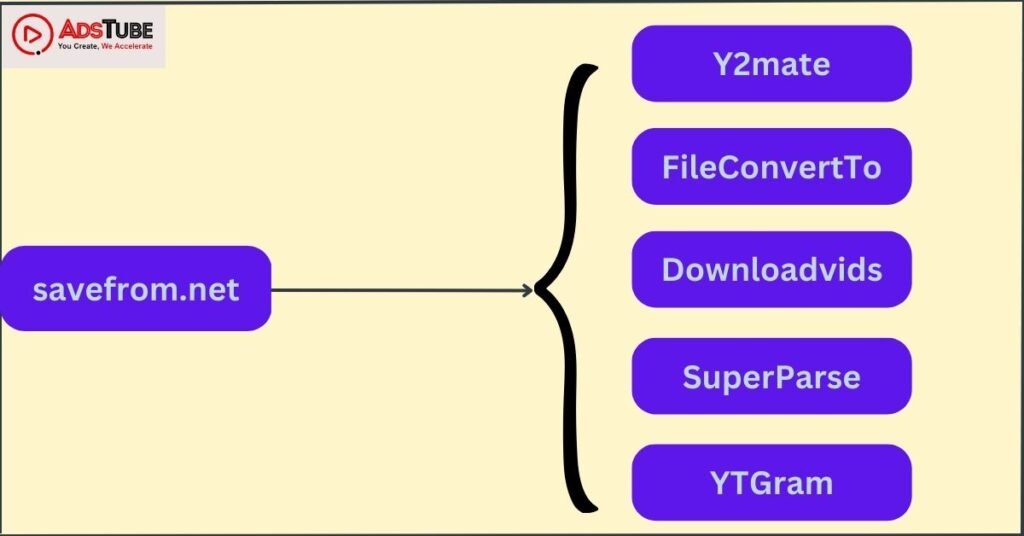In today’s digital era, YouTube reigns supreme as the go-to platform for entertainment, education, and inspiration. With a plethora of captivating videos uploaded every minute, it’s no wonder users often find themselves wanting to download their favorite content for offline viewing or sharing with friends. Fortunately, there’s a myriad of apps available that cater to this need, offering convenient solutions for downloading YouTube videos effortlessly. In this guide, we’ll delve into the top 10 apps for downloading YouTube videos, below providing you with insights into their features, usability, and overall performance.
4K Video Downloader
Renowned for its simplicity and effectiveness, 4K Video Downloader allows users to download YouTube videos in high-quality formats, including 4K and 8K resolutions. Its user-friendly interface makes the downloading process seamless, enabling users to grab entire playlists or channels with just a few clicks.
YTD Video Downloader:
With YTD Video Downloader, users can not only download YouTube videos but also convert them into various formats compatible with different devices. Its batch downloading feature is particularly convenient for users who wish to download multiple videos simultaneously, saving time and effort.
ClipGrab:
ClipGrab stands out for its cross-platform compatibility, supporting Windows, macOS, and Linux. Beyond YouTube, it also supports other popular video platforms such as Vimeo and Dailymotion. Its built-in search feature simplifies the process of finding and downloading videos directly from the app.
Freemake Video Downloader:
As the name suggests, Freemake Video Downloader offers a free and easy-to-use solution for downloading videos from YouTube and other platforms. It supports a wide range of video qualities and formats, giving users flexibility in choosing the desired output.
WinX YouTube Downloader:
WinX YouTube Downloader boasts lightning-fast download speeds while maintaining high-quality output. Its intuitive interface caters to both novice and advanced users, with features like proxy setup for bypassing regional restrictions on certain videos.
aTube Catcher:
Beyond downloading videos, aTube Catcher offers a comprehensive suite of tools for video editing, screen recording, and DVD burning. Its versatility makes it a valuable asset for users looking to perform various multimedia tasks with ease.
KeepVid:
KeepVid stands out for its online and desktop versions, catering to users with different preferences. Its online version requires no installation and supports downloading videos from not only YouTube but also Facebook, Instagram, and other platforms.
Any Video Converter:
True to its name, Any Video Converter excels in converting videos to a wide range of formats, making them compatible with various devices. Its simple interface and batch conversion feature make it a popular choice among users seeking versatility and efficiency.
DVDFab Video Downloader:
DVDFab Video Downloader prides itself on its advanced features, including automatic metadata retrieval and playlist downloading. It supports a vast array of websites beyond YouTube, ensuring users can download videos from their preferred platforms effortlessly.
iTubeGo:
iTubeGo offers a blend of simplicity and robustness, allowing users to download YouTube videos with just a few clicks. Its built-in browser plugin facilitates seamless video detection, while its batch download feature enhances productivity for users with extensive downloading needs.
Conclusion
the abundance of apps for downloading YouTube videos provides users with a wealth of options tailored to their specific requirements. Whether you prioritize simplicity, versatility, or advanced features, there’s undoubtedly an app on this list that aligns with your preferences. By exploring these top 10 apps, you can unlock new possibilities for enjoying your favorite YouTube content anytime, anywhere.
FAQs
Q- Is it legal to download YouTube videos using these apps?
A- It’s essential to understand the legal implications of downloading YouTube videos. While YouTube’s terms of service prohibit downloading videos without permission, some videos may have a Creative Commons license or fall under fair use, allowing for legal downloading. However, it’s crucial to respect copyright laws and obtain proper authorization before downloading or sharing any copyrighted content.
Q- Are these apps compatible with mobile devices such as smartphones and tablets?
A- Yes, many of the apps mentioned in the list offer mobile versions compatible with both Android and iOS devices. Users can conveniently download and install these apps from their respective app stores, allowing them to access YouTube videos on their mobile devices for offline viewing.
Q- Can I download entire playlists or channels using these apps?
A- Absolutely! Most of the apps featured in the list support batch downloading, enabling users to download entire playlists, channels, or even multiple videos simultaneously. This feature is particularly useful for users who wish to save time and effort by downloading multiple videos in one go.
Q- Do these apps offer options for selecting video quality and format?
A- Yes, one of the significant advantages of these apps is their flexibility in choosing video quality and format. Users can typically select from a range of resolutions, including standard definition (SD), high definition (HD), and even ultra-high definition (UHD or 4K). Additionally, these apps often support various video formats, ensuring compatibility with different devices and media players.
Q- Are there any risks associated with downloading videos from third-party apps?
A- While the apps listed in the guide are generally safe to use, it’s essential to exercise caution when downloading software from third-party sources. To minimize risks, users should download apps only from reputable sources such as official websites or app stores. Additionally, users should be wary of potential malware or adware bundled with certain apps and ensure they have robust antivirus software installed on their devices for added security.