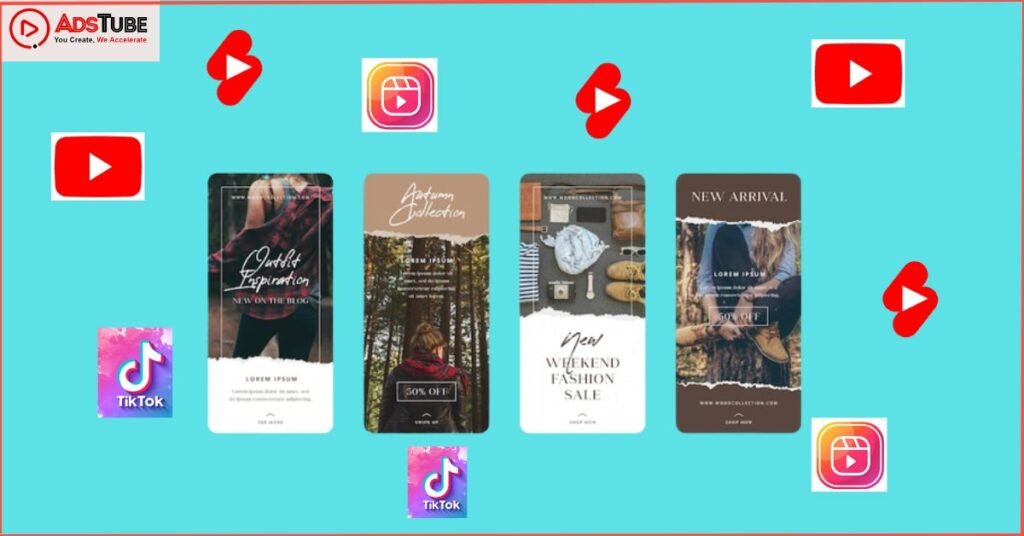YouTube provides a great opportunity for content creators, you can add music to your videos and can select your music from any genre. You can find all of this in the YouTube Audio Library. There are several options as per the requirements of the content. If you are still unaware of the YouTube Audio Library, then this blog will surely guide you.
What is YouTube Audio Library
YouTube Audio Library is a free music library that provides royalty-free music and sound effects to YouTube users. Users can browse the library to find and add music and sound effects to their YouTube videos. The library offers a variety of genres, including classical, rock, jazz, hip-hop, and electronic. The library also offers sound effects such as birds chirping, thunder, and rain. YouTube Music Library is a great resource for YouTube creators looking for royalty-free music and sound effects to use in their videos.
Attributes of YouTube Audio Library
Here are some amazing attributes that you will find in the YouTube Audio Library
1.. The library is constantly updated with new music and sound effects, and creators can search for what they need by genre, mood, instrument, duration, and more.
2. Once you find a track they like, you can download it and use it in their videos. You also have the option to preview the tracks before downloading them.
3. The library also offers a few helpful tutorials and tips, so creators can learn how to use the music and sound effects in their videos.
4. You also have a selection of music visualizers, so creators can make the perfect visual accompaniment to the music they choose.
5. The library also includes a variety of tools to help users create their sounds. These tools include a sound mixer, a loop selector, and a search tool. The sound mixer allows users to mix different sounds, while the loop selector allows them to create loops of sound effects. The search tool allows one to search for specific sound effects or music.
With a large selection of sounds and tools, it makes it easy to find the perfect sound for any project. And since it’s free to use,
How to apply music from YouTube Audio Library
To use music from the YouTube Audio Library in your YouTube video, you can follow these steps:
- Go to the YouTube Audio Library website or open the YouTube Studio app on your device.
2. Search for the music or sound effects you want to use in your video. You can filter the results by genre, mood, duration, and attribution requirements.
3. Preview the audio track or sound effect to ensure that it meets your needs.
4. Click the “Download” button to download the audio file to your device.
5. Convert the audio file into your video editing software.
6. Add the audio track or sound effect to your video timeline and edit it as needed.
7. Follow the attribution guidelines specified in the YouTube Audio Library terms of use. This typically involves including the artist’s name and the title of the audio track in the video’s title, description, or credits.
8. Save and export your video, making sure to include the audio track or sound effects.
9. Upload your video to YouTube
If you use music from the YouTube Audio Library in your video, it is important to follow the attribution guidelines to ensure that you are giving proper credit to the artist or creator.
Tips for choosing music for your videos
Here are some tips for choosing music for your videos from the YouTube Audio Library:
- Consider the mood and theme of your video: Choose music that fits the mood and theme of your video. For example, if your video is a comedy, you might choose upbeat or humorous music. If your video is a drama, you might choose more serious or emotional music.
2. Check the duration of the music: Make sure the music you choose is long enough to fit the length of your video. You can use the search filters in the YouTube Audio Library to find music tracks of a specific duration.
3. Follow the attribution guidelines: Be sure to follow the attribution guidelines specified in the YouTube Audio Library terms of use. This typically involves including the artist’s name and the title of the audio track in the video’s title, description, or credits.
4. Preview the music before you use it: Listen to a preview of the music before you decide to use it in your video. This will help you ensure that it meets your needs and fits the tone of your video.
5. Use a variety of music: Don’t be afraid to mix things up and use a variety of music in your videos.
6. Experiment with different genres: The YouTube Audio Library contains a wide range of music genres, so don’t be afraid to experiment and try out different styles of music in your videos.
7. Use music to enhance the emotional impact of your video: Music can be a powerful tool for enhancing the emotional impact of your video. Choose music that helps to convey the mood or message you want to convey.
The benefits of using music from YouTube Audio Library
You can find several benefits if you consider YouTube Audio Library :
1. Free to use: The audio content in the YouTube Audio Library is free to use in your YouTube videos, as long as you follow the attribution guidelines.
2. Wide range of music and sound effects: The YouTube Audio Library contains a variety of music tracks and sound effects in different genres, including rock, jazz, electronic, and classical.
3. Easy search and filtering: You can search for audio content in the YouTube Audio Library by genre, mood, duration, and attribution requirements, making it easy to find what you’re looking for.
4. Regular updates: The YouTube Audio Library is regularly updated with new content, so you can always find fresh audio to use in your videos.
5. Attribution required: You must attribute the music or sound effect you use in your YouTube video to the artist or creator, as specified in the YouTube Audio Library terms of use. Licensed for use in YouTube videos: All of the audio content in the YouTube Audio Library is licensed for use in YouTube videos, which can help you avoid copyright issues.
6. High-quality audio: The audio tracks and sound effects in the YouTube Audio Library are of high quality and suitable for use in professional videos.
7. Easy to access and download: You can preview and download audio tracks and sound effects from the YouTube Audio Library directly from the YouTube website or through the YouTube Studio app.
How to fix issues in the YouTube Audio Library
If you face certain issues while using YouTube Audio Library, you can try these things that are mentioned below :
1. Check the YouTube Audio Library: Before you begin troubleshooting any problems with the YouTube Audio Library, make sure that the audio you are trying to use is available through the library. You can search the library to make sure that the audio you need is available.
2. Check the copyright status: Many audio files in the YouTube Audio Library are subject to copyright, so make sure you check the copyright status of the audio you are trying to use. If it is not available for free use, you may have to find an alternative.
3. Check the file type: The YouTube Audio Library supports a variety of file types, so make sure that the audio file you are trying to use is in a supported file type.
4. Check the quality: Audio quality is an important factor for many audio files, so make sure that the audio file you are using is of a high enough quality to meet your needs.
5. Check the audio settings: If the audio file you are trying to use is not playing correctly, check the audio settings in the YouTube Audio Library. Make sure that the audio is set to the correct volume, bit rate, etc.
6. Contact YouTube Support: If you are still having trouble with the YouTube Audio Library, contact YouTube Support. These are some general tips to help you troubleshoot problems with the YouTube Audio Library.
Conclusion
YouTube Audio Library is a great tool for content creators looking for free audio to use in their videos. It has a wide selection of music, sound effects, and voice clips, so you can find something to fit any kind of content. One of the best features of YouTube Audio Library is that it allows users to search for tracks by genre, tempo, mood, and instrument. This makes it easier to find the right track for your video.
The library includes videos that provide tips on how to use the library and how to create better audio for your projects. All in all, YouTube Audio Library is a great resource for content creators who need audio for their projects. It’s free, easy to use, and has a lot of options available. So if you’re looking for a way to add some audio to your videos, this is worth checking out.
FAQs
Q. Do I need to pay for the music and sound effects in the YouTube Audio Library?
Ans) No, the music and sound effects in the YouTube Audio Library are free to use. You can use them in your YouTube videos, podcasts, video games, and apps, as long as you follow the terms of use outlined in the YouTube terms of service. This includes giving appropriate credit to the artist and not modifying the music or sound effects.
Q. Can I use the music from the YouTube Audio Library for commercial purposes?
Ans) Yes, you can use the music from the YouTube Audio Library for commercial purposes, as long as you follow the terms of use outlined in the YouTube terms of service. This includes giving appropriate credit to the artist and not modifying the music.
Q. How do I give credit to the artist in my video?
Ans) To give credit to the artist in your video, you can include their name in the video description and/or in the credits at the end of the video. You can also include a link to the track’s page in the YouTube Audio Library in the video description.
Q. Can I download the music from the YouTube Audio Library?
Ans) Yes, you can download the music from the YouTube Audio Library. To do this, go to the Audio Library and find the track that you want to download. Click on the track and then click the “Download” button. You will be prompted to select a file format and a download location. Please note that you can only download tracks that you have added to your YouTube Audio Library playlist.
Q. Can I use the sound effects from the YouTube Audio Library in my video?
Ans) Yes, you can use the sound effects from the YouTube Audio Library in your video, as long as you follow the terms of use outlined in the YouTube terms of service. This includes giving appropriate credit to the artist and not modifying the sound effects.