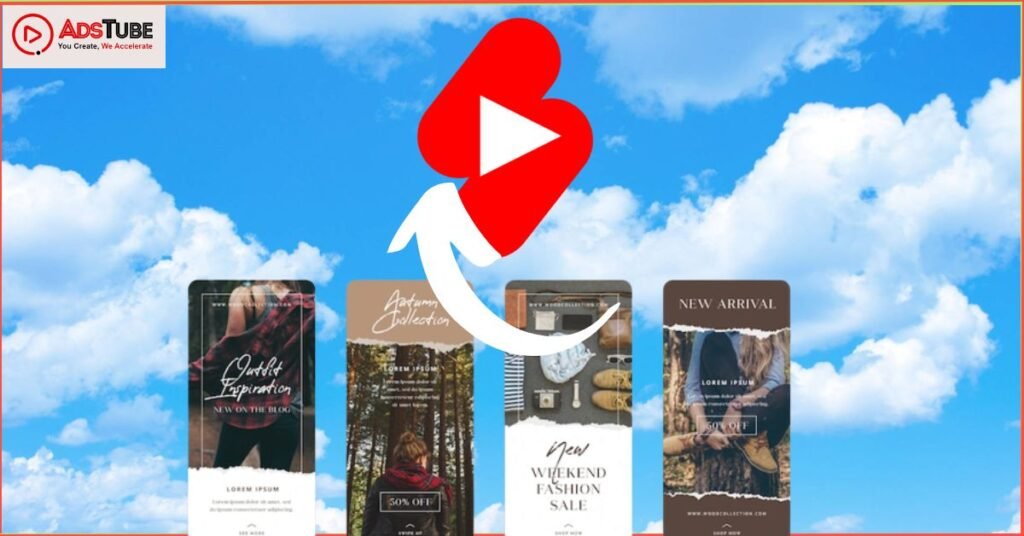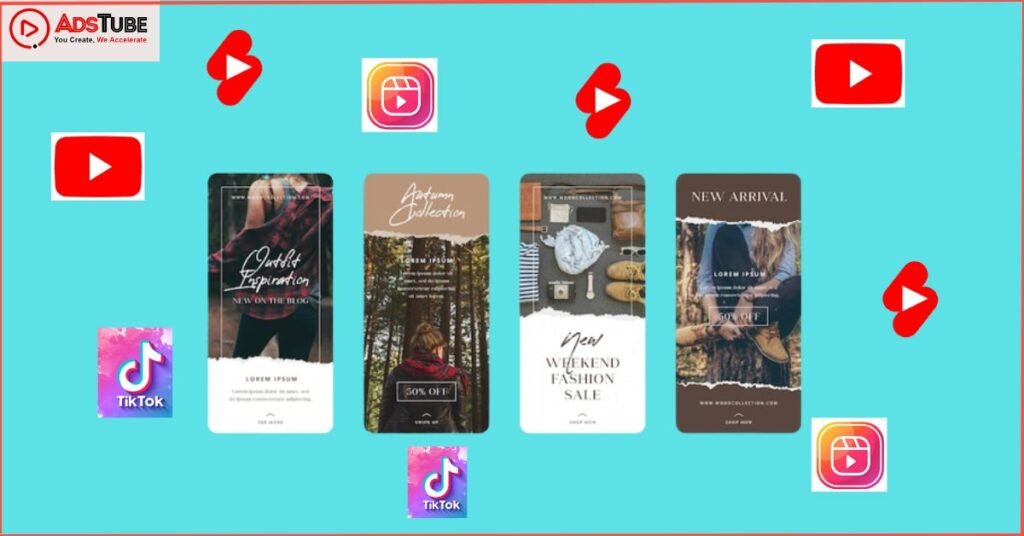Nowadays, there is a huge scope for short-duration entertainment, which means creating something fascinating that is worth giving time to the audience. People hardly like to watch something for a long duration as this might lead them to boredom or they don’t have enough time to spare on such content. Here, we can acknowledge the growing interest in people for the entertainment that comes through Instagram reels and YouTube Shorts.
YouTube is one of the most highly watched platforms, this platform has regular visitors who contribute to the regular engagement of the content. So, there is a huge audience who likes to watch YouTube Shorts while surfing YouTube. It is a great platform to present your talent and creativity in front of the entire world. Your hard work and perseverance can even make your content viral. If you are planning to create content via YouTube Shorts then go for it and here you will find easy ways to upload your video through your respective device.
Things to keep in mind while uploading a video
- YouTube shorts video has a limit of 60 seconds
- Your video has to be in a square or vertical form.
- To gain satisfactory reach on your YouTube Shorts, you need to put some trending hashtags while posting
How to upload shorts on YouTube from a PC?
There is no such complexity when it comes to uploading Shorts on YouTube, you just need to follow certain simple steps :
- Step 1: Open your web browser and log in to your YouTube account
- Step 2: Choose the create option, after clicking on it, you will find two options to upload a video or to go live. You have to select the option of uploading a video.
- Step 3: Now, you can upload a video either by selecting it from the files or can drag your video file.
- Step 4: After uploading a video, you would find a screen to edit your video, where you need to enter the details of the video
- Step 5: At the bottom of the page, you will find the option of a thumbnail for your shorts video, you can either choose from those pictures or you can upload your thumbnail.
- Step 6:You will find the video element screen from which you need to select the type of audience, based on the kind of content that you are posting.
- Step 7: Now, the checks screen would appear, this helps you to know if your content contains any copyright issue
- Step 8: Choose the visibility for your video, you need to choose between private, unlisted, or public. It depends on your priority
- Step 9: After all the above steps, now you can choose the date and time of publishing for your video. You can choose to publish early as well.
How to upload shorts from mobile?
There are two ways to upload shorts from your mobile. You can either upload a video from your gallery or you can create one, directly from the YouTube camera.
For uploading a premade video from your gallery, you need to follow these steps :
- Open the YouTube app
- Click on the + icon
- Select upload a video from the given options and the gallery would appear
- Select a video from the gallery that you want to download
- If your video does not have any music then choose the sound option. Youtube offers a wide range of music from which you can select suitable music for your video.
- Select the text icon that appears beside the sound icon, you can select the colour of the text from the colour palette and you can format the text by choosing its option that appears on the top.
- Set the duration of the video.
- Tap on the next button that appears in the right corner and adds a caption for your video. You must also add hashtags to your video and specifically short hashtags in your title and description.
- Set the visibility of the video
- Tap on the upload shorts button which you would find in the top right corner.
You can also record the video live and post it on YouTube. Here are the steps given below for this method:
Step 1: Go to the YouTube app
Step 2: Tap on the + button and choose to create a short from the given options
Step 3: Select filters, background, and so on for your video, which would appear in the right toolbar.
Step 4: Choose the right speed and set a countdown of your video before you start recording for the video.
Step 5: To start your recording, tap and hold the record button. Your shorts need to be in portrait mode. In the end, click on the tick button.
Step 6: Add music and text to your video.YouTube’s music library limits a video duration to 15 seconds.
Step 7: Add a caption and hashtags to your shorts. Include the #shorts in the description of the video
Step 8: Select the video visibility of your video and after which you can finally tap on the upload shorts button.
How to upload YouTube shorts from MAC?
There are almost similar steps to upload shorts from MAC :
Step 1: Open the web browser
Step 2: Log in to your YouTube account
Step 3: Click on the create icon and choose to upload a video
Step 4: Upload your video by choosing it from the file.
Step 4: Enter the details of your video
Step 5: Choose a thumbnail for your video
Step 6: Select the type of audience for your video
Step 7: Select an audience based on your video
Step 8: Choose video visibility for your video
Step 9: Click on the upload shorts button
How do you upload shorts from the gallery?
You can upload a video as shorts from your gallery by following the steps :
Step 1: Open the YouTube app and click on the + button
Step 2: Choose to create a short option
Step 3: Choose the gallery option from the bottom of the page
Step 4: Select the video from the gallery, edit the video as per the requirements
Step 5: Select the upload shorts button
Can anyone post shorts on YouTube?
Anyone can post shorts on YouTube. You have to make sure that the shorts you are planning to upload should not violate the community guidelines of YouTube and that your content should be the original one. YouTube shorts is a great medium to connect with people from different parts of the world and you can even earn money by creating shorts, if you meet certain criteria for that. Make sure that your content brings something unique, interesting, and creative, which would help you to gain more reach and appreciation. Explore the area of interest of the audience and the latest trends. All these things would contribute to the quality of your content.